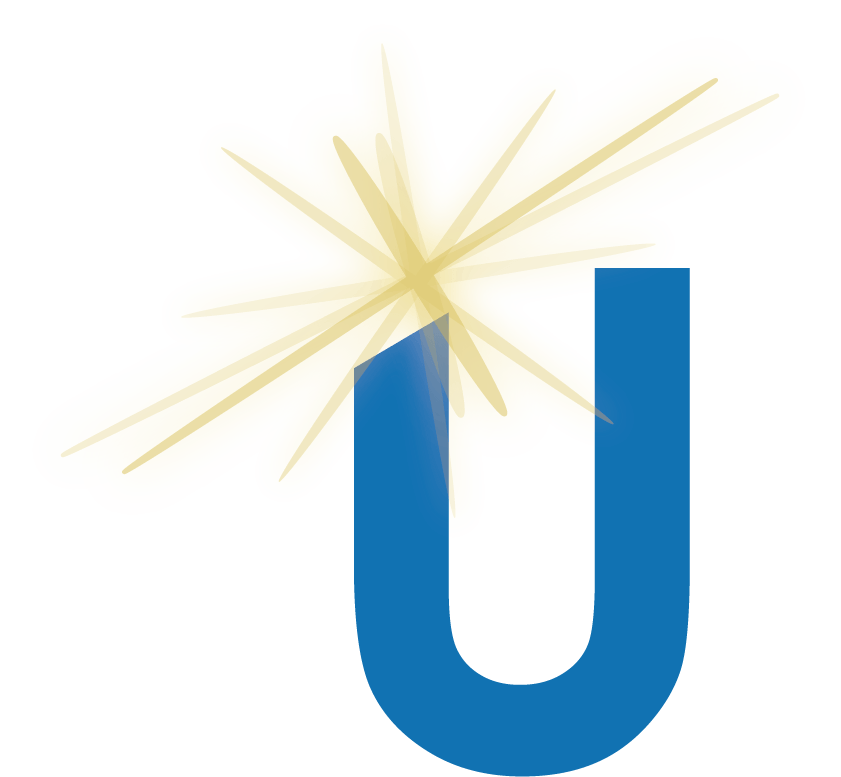Parachute Health Integration
Universal Software Solutions is proud to announce the integration of Parachute Health with HDMS! Parachute Health now provides more functionality from better communication to providers with more visibility for providers in the ordering...